Kroger Delivery
Kroger Delivery is a service that allows you to order groceries and other household items online and have them delivered directly to your doorstep. It’s a convenient option for those who are short on time, have difficulty getting to the store, or simply prefer the ease of online shopping.
How Kroger Delivery Works:
- Online Shopping: You can shop for groceries through the Kroger website or the Kroger mobile app.
- Delivery Options:
- Kroger Delivery: Orders are shopped and delivered by trained Kroger associates using refrigerated trucks to ensure the freshness of your items. You can schedule your delivery for the same day or a future date and time, looking for the “Fulfilled by Kroger Delivery” option at checkout.
- Delivery by Instacart/Shipt (Third-Party): In some areas, Kroger partners with third-party delivery services like Instacart and Shipt to fulfill orders, potentially offering delivery in as little as two hours.
- Express Delivery: In some areas, Kroger offers a faster same-day delivery option for an extra fee, fulfilled by Instacart.
- Order Fulfillment: Once your order is placed, Kroger associates or personal shoppers will handpick your items. You’ll receive notifications about any substitutions or out-of-stock products, and you can often approve or reject these changes.
- Delivery: Your groceries are delivered to your door during your selected time window. Kroger Delivery often provides real-time updates and tracking for your order. You can also often request a no-contact delivery.
- Payment: You pay for your order online using credit or debit cards, and in some cases, SNAP EBT benefits are accepted. The final price may vary slightly from the estimated total due to weighted items, substitutions, coupons, and taxes. Kroger Delivery drivers in some areas can now accept and scan paper coupons at the time of delivery.
How to place order on Kroger Delivery.
Here is a step-by-step guide on how to place an order on the Kroger Store online:
- Go to the Kroger Website or Open the Mobile App: Open your web browser and navigate to the official Kroger website or open the Kroger mobile application on your smartphone or tablet.
- Sign In or Create an Account: If you have an existing Kroger account, sign in using your email address and password. If you are a new user, you will need to create an account by providing your name, email address, phone number, and creating a password. You may also be asked to link your Kroger loyalty card (if you have one) to your online account.
- Set Your Location/Store (if prompted): The website or app may ask you to confirm your location or select a store. This is important for checking product availability and delivery options in your area. You might be asked for your zip code. Since you are in Pakistan, and Kroger is a US-based grocery chain, you will likely need to provide a US zip code where Kroger operates to proceed with exploring the online store and placing a hypothetical order. Keep in mind that delivery will only be available to addresses within Kroger’s service areas in the US.
- Browse for Items: Once you are logged in and your location is set, you can start browsing for the groceries and household items you need. You can use the search bar at the top of the page to look for specific products or browse through different categories such as produce, meat & seafood, dairy & eggs, pantry, frozen foods, household, health & beauty, etc.
- Add Items to Your Cart: When you find an item you want to purchase, click on the “Add to Cart” button. You can adjust the quantity of each item in your cart. As you add items, you will typically see a running total of your order.
- View Your Cart: To review the items you have selected, click on the “Cart” icon, usually located in the top right corner of the website or app. Here, you can see a list of the items in your cart, their quantities, and the subtotal of your order. You can also make changes, such as removing items or adjusting quantities.
- Proceed to Checkout: Once you are satisfied with the items in your cart, click on the “Checkout” button.
- Select Delivery or Pickup: On the checkout page, you will be presented with options for how you want to receive your order. Choose “Delivery” if you want your groceries to be delivered to your home. You may also see a “Pickup” option if you prefer to pick up your order from a Kroger store. Since you asked about delivery, ensure that option is selected.
- Enter Your Delivery Address: If you choose delivery, you will need to provide your complete delivery address. Ensure all the details, including street address, apartment/suite number (if applicable), city, state, and zip code, are accurate. Since you are located in Pakistan, you would need to enter a valid US address within Kroger’s delivery zone to proceed with a delivery order.
- Select a Delivery Time Slot: You will be asked to choose a date and time window for your delivery. Available time slots will depend on the delivery schedule in your area. Select a time that is convenient for you.
- Add Payment Information: You will need to enter your payment details, such as your credit or debit card number, expiration date, and CVV code. Kroger also often accepts digital payment methods.
- Review Your Order: Before finalizing your purchase, carefully review your order summary, including the items, quantities, delivery address, delivery time, and payment information. Make sure everything is correct.
- Place Your Order: Once you have reviewed your order and everything is accurate, click on the “Place Order” or a similar button to submit your order.
- Order Confirmation: After placing your order, you should receive an order confirmation email or notification with your order details and tracking information (if applicable). You will also likely receive updates on the status of your order.
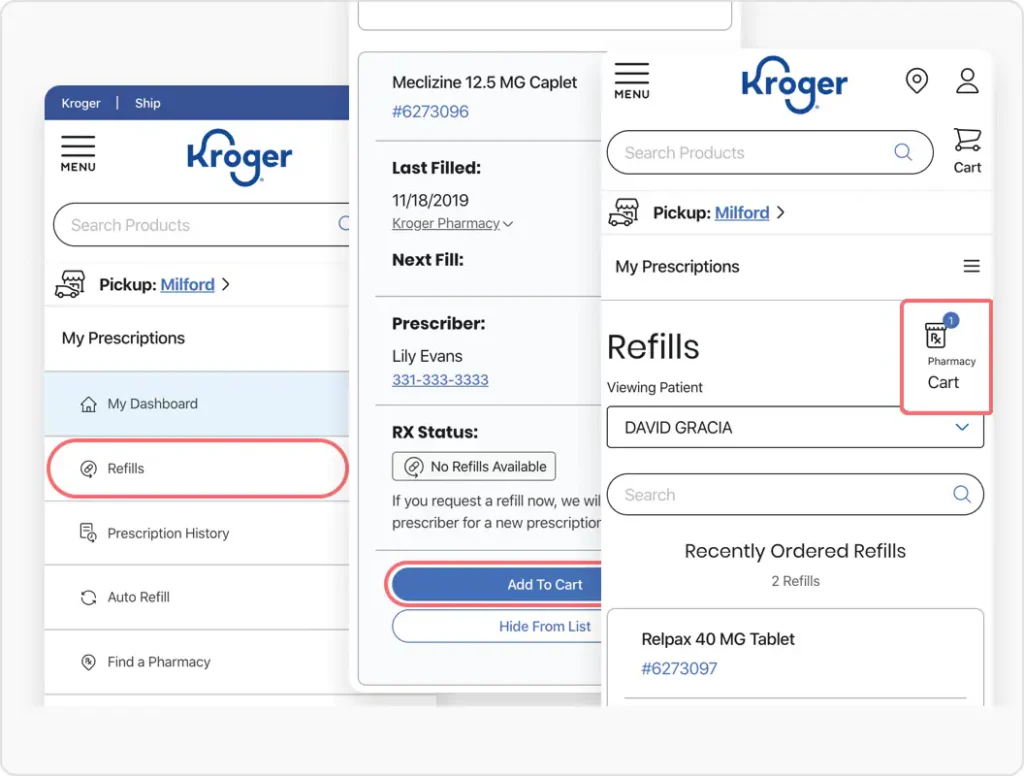
Kroger Delivery Options
For general people in the USA, Kroger offers several delivery options to receive their online grocery orders:
1. Kroger Delivery (Same-Day or Later):
- How it works: Orders are shopped and delivered by trained Kroger associates using Kroger’s own refrigerated trucks. This ensures that perishable items stay fresh.
- Timing: You can schedule delivery for the same day or a future date, choosing a specific time slot that is convenient for you (often within a 1-hour window). Look for the “Fulfilled by Kroger Delivery” option at checkout.
- Fees: The delivery fee typically ranges from $6.95 to $14.95, but this can vary based on your location, the specific time slot you choose (more popular slots might have higher fees), and potentially the size of your order.
- Tipping: Tipping is generally not required or expected for Kroger Delivery drivers, as they are Kroger employees.
- Benefits: Freshness guarantee, reliable service with Kroger employees, often good communication and updates on your order.
2. Delivery by Instacart/Shipt (Third-Party):
- How it works: Kroger partners with third-party delivery services like Instacart and Shipt. Personal shoppers from these services shop for your order at Kroger stores and deliver it to your door.
- Timing: Often offers faster delivery, sometimes in as little as two hours. Express delivery, facilitated by Instacart, is also available in some areas for an extra fee for even quicker service.
- Fees: Delivery fees vary depending on Instacart’s or Shipt’s pricing structure, which can include service fees, delivery fees (which may depend on order size and distance), and potential surge pricing during busy times.
- Tipping: Tipping is customary and highly appreciated for Instacart and Shipt shoppers.
- Benefits: Faster delivery options, broader reach in some areas, ability to communicate directly with your shopper about substitutions.
3. Kroger Boost Membership:
Kroger offers a paid membership program called Boost, which provides enhanced delivery benefits:
- Kroger Boost (Annual – $59 or $99): Offers free delivery on all orders over $35 (same-day or next-day depending on the tier) and other perks like fuel rewards. The $99 tier often includes faster delivery options (as fast as 2 hours via Instacart in some areas) and additional savings.
- Benefit: If you use Kroger Delivery frequently, a Boost membership can significantly reduce or eliminate delivery fees, making it more cost-effective in the long run.
Key Considerations for General Users:
- Availability: Kroger Delivery options are available in many areas across the USA, but it’s best to check the Kroger website or app with your zip code to confirm service in your specific location.
- Order Minimums: Free delivery with Kroger Boost typically requires a minimum order of $35. Standard Kroger Delivery and third-party services may or may not have minimum order amounts, but smaller orders might incur higher fees.
- Pricing: While Kroger aims to have in-store prices for their direct delivery service, prices might occasionally vary slightly online or through third-party services.
- Convenience vs. Cost: Consider how often you plan to use delivery services to determine if a membership like Kroger Boost is worth the cost. For occasional use, paying the per-order delivery fee might be more suitable.
- Speed: If you need groceries urgently, third-party services like Instacart’s Express Delivery are usually the fastest option. If you can plan ahead, Kroger Delivery’s scheduled slots can be very convenient.
Kroger Delivery Fees
here’s a table summarizing the Kroger Delivery fees in the USA, as of Monday, May 5, 2025, for easier viewing:
| Delivery Option | Fee Range/Structure | Additional Notes | Tipping |
|---|---|---|---|
| Standard Kroger Delivery | $6.95 – $14.95 (variable based on time slot, day, location) | Delivered by Kroger employees in refrigerated trucks. | Not required or expected |
| Instacart/Shipt Delivery | Typically around $9.95 + potential service fees | Faster delivery options available. | Customary and appreciated |
| Instacart Express Delivery | Standard Delivery Fee + approx. $4.95 express fee | Fastest same-day delivery option through Instacart. | Customary and appreciated |
| Kroger Boost (Essential) | $8.99/month or $59/year | Free next-day delivery on orders over $35. Same-day fees may still apply. | Varies depending on who fulfills the delivery |
| Kroger Boost (Annual) | $12.99/month or $99/year | Free delivery (as fast as 2 hours in some areas via Instacart) on orders over $35. | Varies depending on who fulfills the delivery |
Kroger Delivery time
Kroger offers various delivery time options in the USA to suit different needs:
1. Kroger Delivery (via Kroger’s own trucks):
- Same-Day or Later: You can typically schedule your delivery for the same day you place the order or for a future date (up to 5 days in advance in some areas).
- Time Slots: Kroger allows you to choose a specific delivery window, often within a 1-hour timeframe. These time slots are available throughout the day, sometimes starting as early as 6:00 AM. You can select a time that is most convenient for you during the checkout process.
- Reserving Time Slots: Kroger also offers the option to reserve a delivery time slot before you even start shopping. This holds the slot for you for about an hour while you browse and add items to your cart.
2. Delivery by Instacart/Shipt (Third-Party):
- As Fast as 2 Hours: One of the main advantages of using Instacart or Shipt is the potential for much faster delivery. In many areas, they offer delivery in as little as two hours.
- Same-Day Delivery: Same-day delivery is a standard offering with these services, with various time slots available throughout the day.
- Express Delivery (via Instacart): For urgent needs, Kroger offers Express Delivery through Instacart. This is their fastest delivery option, and you will be provided with an estimated delivery time at checkout, reflecting the quickest available. Deliveries can be within a very short timeframe, aiming to be as fast as possible.
Kroger Delivery app
kay, here’s a table summarizing the key information about the Kroger mobile app for users in the USA:
| Feature | Description | Use for Delivery? | Availability (for US Users) |
|---|---|---|---|
| Shop Pickup or Delivery | Initiate and manage online grocery orders for pickup or delivery. | Yes | iOS and Android |
| Build Shopping Lists | Create and manage shopping lists for in-store or online use. | Yes | iOS and Android |
| View Weekly Ads | Browse weekly advertisements and add sale items to your list. | Yes | iOS and Android |
| Digital Coupons | Clip digital coupons to your Kroger Shopper’s Card for automatic savings online or in-store. | Yes | iOS and Android |
| Personalized Savings | Receive personalized offers and bonus rewards based on your shopping. | Yes | iOS and Android |
| Pharmacy Refills | Refill Kroger Pharmacy prescriptions and schedule pickup. | No | iOS and Android |
| Check Fuel Points | Track your accumulated Kroger fuel points. | No | iOS and Android |
| Store Locator | Find the nearest Kroger store or fuel center. | No | iOS and Android |
| Purchase History | View past purchases for easy reordering. Create standard orders. | Yes | iOS and Android |
| Kroger Pay | Contactless payment method for in-store shopping. | No | iOS and Android (in participating stores) |
| Extended Aisle (select regions) | Shop an expanded selection of products from third-party sellers. | Yes | iOS and Android (in participating regions) |
| Scan, Bag, Go (select stores) | Scan items while shopping in-store and pay through the app. | No | iOS and Android (in participating stores) |
| Store Mode | Provides in-store features like finding products and redeeming coupons. | No | iOS and Android |
| Aisle Location (select updates) | Shows aisle locations for items within a physical store. | No | iOS and Android (in select updates) |
| Notifications | Receive alerts about deals and promotions. | Yes | iOS and Android |
Kroger Delivery Hours
Please note that the exact hours can vary significantly based on your specific location in the USA. Always check the Kroger website or app for the most accurate delivery windows available in your area.
| Day | Typical Kroger Delivery Hours (Direct) | Typical Instacart/Shipt Delivery Hours |
|---|---|---|
| Monday | 7:00 AM – 10:00 PM | 9:00 AM – 9:00 PM or later |
| Tuesday | 7:00 AM – 10:00 PM | 9:00 AM – 9:00 PM or later |
| Wednesday | 7:00 AM – 10:00 PM | 9:00 AM – 9:00 PM or later |
| Thursday | 7:00 AM – 10:00 PM | 9:00 AM – 9:00 PM or later |
| Friday | 7:00 AM – 10:00 PM | 9:00 AM – 9:00 PM or later |
| Saturday | 7:00 AM – 10:00 PM | 9:00 AM – 9:00 PM or later |
| Sunday | 7:00 AM – 10:00 PM | 9:00 AM – 9:00 PM or later |
Conclusion
Kroger Delivery offers a convenient and increasingly essential service for customers in the USA, providing a way to access groceries and household items without the need for a physical store visit. With options ranging from Kroger’s own delivery fleet ensuring freshness to faster, on-demand services through partners like Instacart and Shipt, users can tailor their delivery experience to their specific needs and timelines.
Key benefits include the ease of online shopping, a wide product selection often mirroring in-store availability, and the flexibility of scheduled delivery windows. While delivery fees apply, Kroger’s Boost membership presents a cost-saving solution for frequent users. The Kroger mobile app further enhances the experience, offering tools for online ordering, digital coupons, and order tracking.
FAQ
What areas does Kroger Delivery serve?
Kroger Delivery primarily serves areas within the United States where Kroger operates physical stores or has established dedicated fulfillment centers. To check if Kroger Delivery is available in your specific location, you can enter your zip code on the Kroger website or through the Kroger mobile app. The availability of delivery services, including those through partners like Instacart and Shipt, will be determined by your address.
What are the delivery options available?
Kroger offers a few main delivery options. “Kroger Delivery” involves Kroger employees shopping and delivering your order using refrigerated trucks, allowing for scheduled deliveries. They also partner with third-party services like Instacart and Shipt, which often provide faster, on-demand delivery options. In some areas, “Express Delivery” through Instacart offers the quickest same-day service for an additional fee. The specific options available to you will be presented at checkout.
What are the delivery fees?
Delivery fees vary depending on the chosen service, time slot, and your location. Standard Kroger Delivery fees typically range from around $6.95 to $14.95. Third-party services like Instacart and Shipt have their own fee structures, which can include delivery fees, service fees, and potential surge pricing. Kroger’s Boost membership offers benefits like free delivery on orders over a certain amount, which can be cost-effective for frequent users. The exact fees will be displayed during the checkout process before you finalize your order.
Is there a minimum order amount for delivery?
While there isn’t always a strict minimum order for Kroger Delivery, orders below a certain threshold might incur higher delivery fees. For Kroger Boost members, free delivery usually requires a minimum order of $35. It’s best to check the specific terms and conditions presented during your online order process to understand if a minimum order applies.
Can I modify or cancel my Kroger Delivery order?
In many cases, you can modify or cancel your Kroger Delivery order before it is processed for shopping. The timeframe for making changes or cancellations can vary, so it’s important to do so as soon as possible through your Kroger account online or in the mobile app. Once the order is being shopped or is out for delivery, modifications or cancellations might not be possible. Check your order confirmation or account details for specific instructions.
What if an item I ordered is out of stock?
If an item you ordered is out of stock, Kroger’s shoppers will typically try to find a suitable substitution. You will often receive notifications about potential substitutions, and you may have the option to approve or reject them through the website or app. If no suitable substitution is available and you haven’t specified otherwise, the item will likely be removed from your order, and you will not be charged for it.
How do I pay for my Kroger Delivery order?
You can pay for your Kroger Delivery order online using various payment methods, including credit cards, debit cards, and in some cases, SNAP EBT benefits. Payment information is usually entered during the checkout process. Kroger often uses secure payment processing to protect your financial details. In some areas, Kroger Delivery drivers can now accept and scan paper coupons at the time of delivery.
Do I need to tip the delivery driver?
Tipping is generally not required or expected for drivers who are employees of Kroger Delivery. However, if your delivery is fulfilled by a third-party service like Instacart or Shipt, it is customary and highly appreciated to tip the shopper and driver for their service. You will usually have the option to add a tip during the checkout process or after the delivery is completed.
What if I have an issue with my Kroger Delivery order?
If you experience any issues with your Kroger Delivery order, such as missing items, incorrect items, or problems with the quality of the groceries, you should contact Kroger’s customer service as soon as possible. You can usually find contact information on the Kroger website or within the mobile app. They will be able to assist you with resolving the issue, which may include refunds or replacements depending on the situation.




